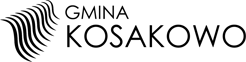PRIVACY POLICY
Important: our website uses small files called cookies. Find out more about why we use them and how to change your browser settings.
By using the site, you agree to the use of cookies in accordance with current browser settings.
What are cookie files?
A cookie is a small piece of information (in the form of a text file) which is sent from a website server and stored on a user's computer or mobile device on . Cookies are designed to hold a modest amount of data specific to a particular client and website, e.g. visual and website settings. Cookies are very important to help us make online services easier to use, to monitor the use of our site and to help improve the service to you.
Here's how to change cookie settings in the most common Web browsers:
Google Chrome
In Google Chrome, all cookies are allowed by default. Adjust cookie permissions:
Click the Chrome menu on the browser toolbar and select Settings,
Click Show advanced settings at the bottom of the page,
In the "Privacy" section, click the Content settings button,
Select the desired settings
To control how cookies should be handled for a few specific sites or domains, click Manage exceptions and choose your own settings,.
Click Confirm to save changes
Microsoft Internet Explorer
In Microsoft Internet Explorer, cookies are stored by default, but the browser blocks cookies from websites not applying privacy policy. To change the settings:
Click the Tools button , and then click Internet options.
Click the Privacy tab,
then, under Settings, move the slider to adjust settings (to the top to block all cookies or to the bottom to allow all cookies) and then click OK.
or
Click on Advances and choose preferred settings,
To control how cookies should be handled for a few specific sites or domains, click on Address of website box, type a website address, and then click Block or Allow.
Confirm by clicking OK
Mozilla Firefox
In Mozilla Firefox, all cookies are allowed by default. Adjust cookie permissions:
Click the Tools button (or Firefox button in other versions) and then select Options
Select the Privacy panel and click the desired settings,
To control how cookies should be handled for a few specific sites or domains, click on "Use custom settings for history" and set "Exceptions".
Click OK to close the Options window.
Opera
In Opera, all cookies are allowed by default. Adjust cookie permissions:
Select Settings > Preferences > Advanced > Cookies
Select the desired settings
You can also change cookie settings for a specific site, using site preferences. Select Settings > Quick preferences > Edit site preferences
Click OK to close the Options window.
Safari
In Safari, cookies are allowed by default. Adjust cookie permissions:
Choose Safari > Preferences,
Click Privacy,
Select the desired settings,
To control how cookies should be handled for a few specific sites or domains, click on "Details" and select your custom settings for websites.
Cookies in Adobe Flash Player
Adobe Flash ( is a multimedia and software platform used for authoring of vector graphics, animation, and games which can be viewed, played and executed in Adobe Flash Player (mp3 podcasts, videos and other). Flash is frequently used to add streamed video or audio players, advertisement and interactive multimedia content to web pages. Adobe Flash Player software also uses cookies. They can be accessed thanks to a mechanism on Adobe website.
Cookies in browsers for mobile devices
The settings for mobile systems are available on websites of most major producers:
• iOS devices
• Android devices
• Windows Phone devices
• BlackBerry devices
Many Web browsers are available for mobile operating systems. Find more details of cookie settings in the settings menu of your browser.